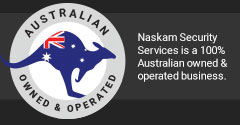Request a Technician
Check Out Our Customer Help Portal
Our Customer Help Portal includes basic instructions and information, as well as links to user manuals for many of our supported alarm systems.
Do You Require Remote Support?
Update Your Alarm Response Instructions / Contacts
To update your alarm contact list or response instructions, please download our Client Contact/Response Update Form and email the completed form to control@naskam.com.
Switch to Direct Debit Payments
Changing Alarm Codes
Naskam Security is able to provide remote code programming services for supported systems.
Fees:
- Residential (Includes up to 5 changes) – $27.50 inc GST
- Commercial (Includes up to 10 changes) – $35.00 inc GST
Please contact our Control Room on 07 5493 6300 or at control@naskam.com to find out if your system is compatible.
If you have a compatible system, please fill out our Client Code Alteration Form and email it to control@naskam.com. Be sure to include in the email that you accept the remote programming fee.
If you do not have a compatible system, you may require a technician to attend. Please contact our service department at service@naskam.com or on 07 5493 5494 to discuss our rates of charge.
Alternatively, you can download the user manual for your system from our Customer Help Portal to find instructions on how to change codes yourself. In most cases, you will require your ‘Master Code’ to make changes. If you are unsure on what your master code is, please email our Control Room on control@naskam.com.